Far-field Voice Local Command#
Overview#
These are the XCORE-VOICE far-field local control example designs demonstrating:
2-microphone far-field voice control with I2C or UART interface
Audio pipeline including interference cancelling and noise suppression
16-phrase English language speech recognition
Example designs#
Demonstration#
This is the far-field voice local command (FFD) example design. Two examples are provided: both examples include speech recognition and a local dictionary. One example uses the Sensory TrulyHandsfree™ (THF) libraries, and the other one uses the Cyberon DSPotter™ libraries.
When a wakeword phrase is detected followed by a command phrase, the application will output an audio response and a discrete message over I2C and UART.
Sensory’s THF and Cyberon’s DSpotter™ libraries ship with an expiring development license. The Sensory one will suspend recognition after 11.4 hours or 107 recognition events, and the Cyberon one will suspend recognition after 100 recognition events. After the maximum number of recognitions is reached, a device reset is required to resume normal operation. To perform a reset, either power cycle the device or press the SW2 button.
Production software runs on a special device. Contact Cyberon, Sensory or XMOS sales for information about production use of the device.
Requirements
XK-VOICE-L71 board
Powered speaker(s) with 3.5mm jack connection (OPTIONAL)
Hardware Setup#
This example design requires an XTAG4 and XK-VOICE-L71 board.

Connect the xTAG to the debug header, as shown below.
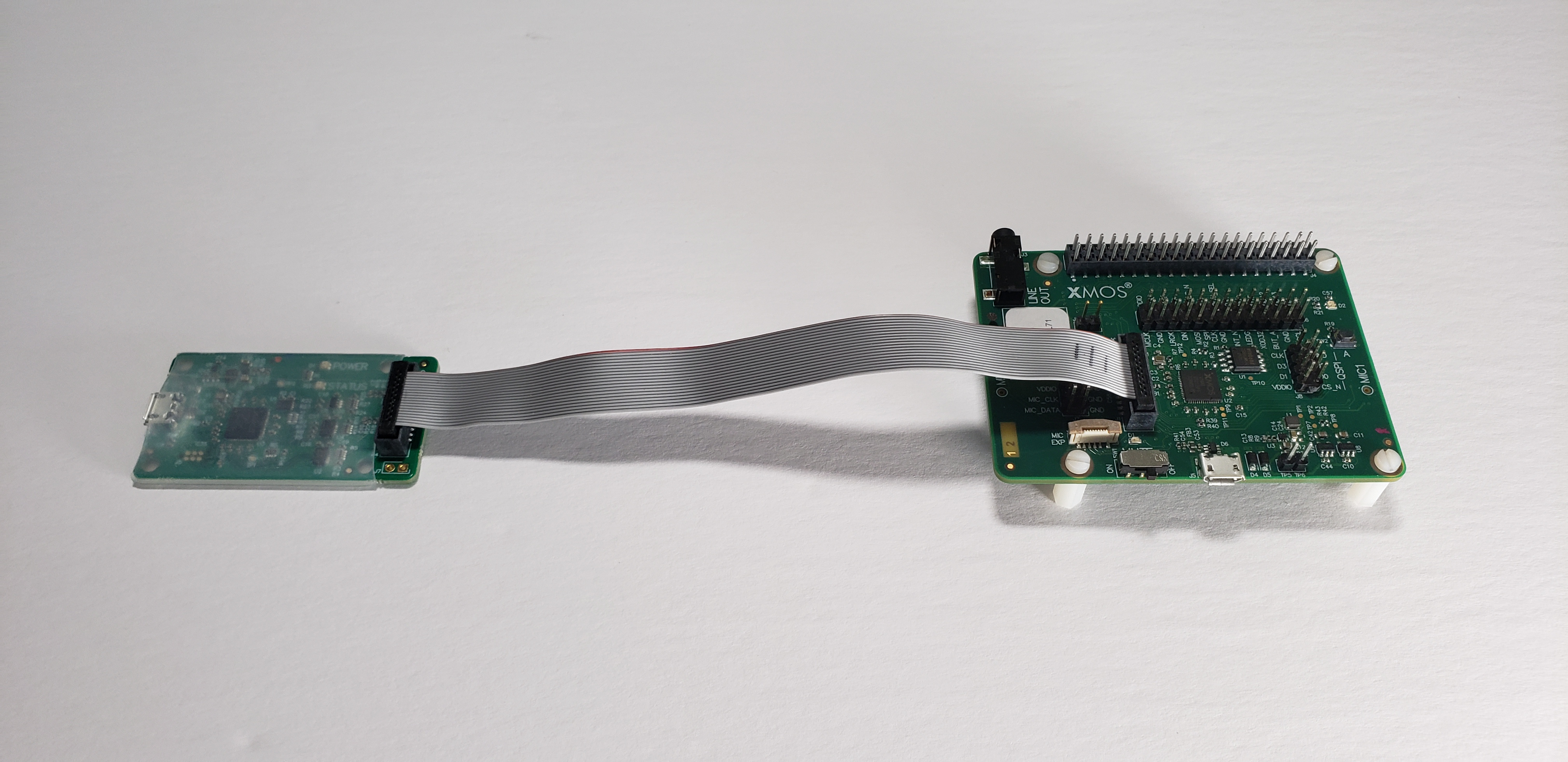
Connect the micro USB XTAG4 and micro USB XK-VOICE-L71 to the programming host.
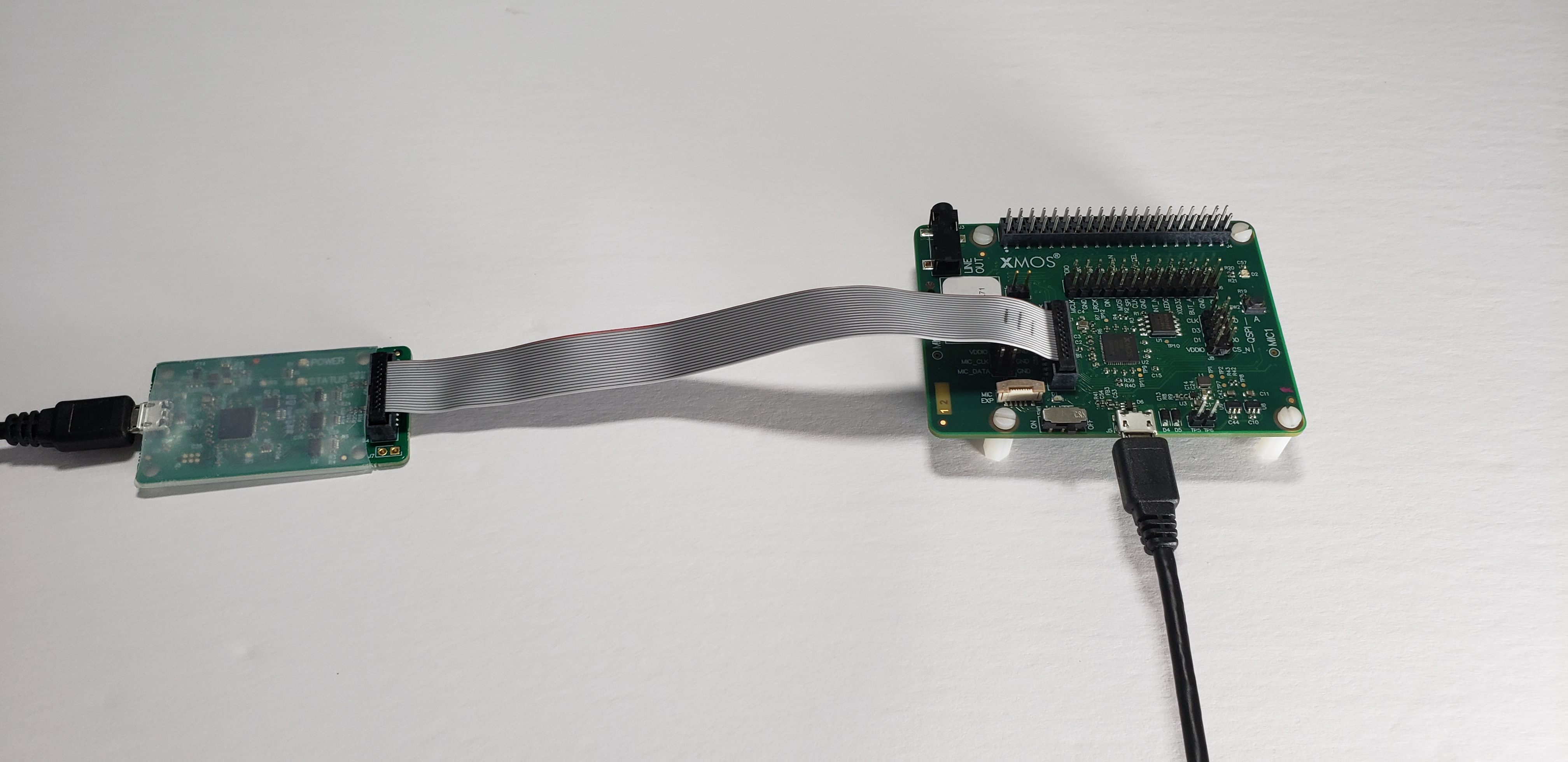
Speakers (OPTIONAL)#
This example application features audio playback responses. Speakers can be connected to the LINE OUT on the XK-VOICE-L71.
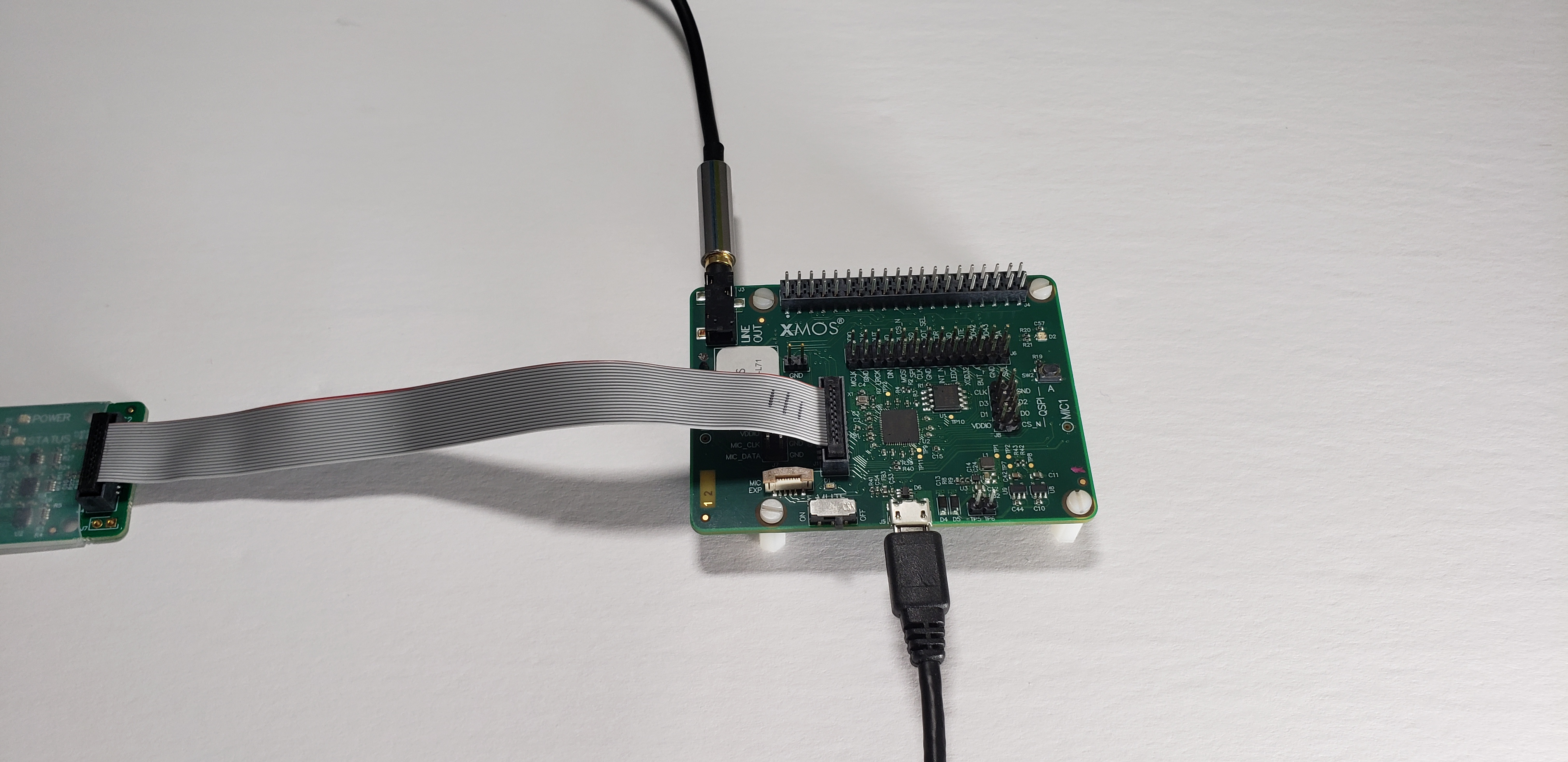
Running the Demonstration#
Flashing the Firmware#
Connect the XTAG4 via USB to the host computer running the XTC tools, and power on the board directly via USB.
On the host computer, open a XTC Tools Command Prompt.
xflash --quad-spi-clock 50MHz --factory example_ffd.xe --boot-partition-size 0x100000 --data example_ffd_data_partition.bin
Being returned to the prompt means flashing has completed, and the XTAG4 may be disconnected.
Speech Recognition#
Speak one of the wakewords followed by one of the commands from the lists below.
There are three LED states:
Flashing Green = Waiting for Wake Word
Solid Red & Green = Waiting for or Processing Command
Fast Flashing Red = Evaluation period has expired
The application resets waiting for the wakeword (flashing green). Upon recognizing ‘Hello XMOS’ or ‘Hello Cyberon’ (DSpotter™ model only), waiting begins for a command (solid red & green). After a period of inactivity, or successful command processing the application returns to waiting for wakeword (flashing green).
Sensory TrulyHandsfree™ and Cyberon DSpotter™ models detect the same commands, as listed below.
Wakewords
Hello XMOS
Hello Cyberon (DSpotter™ model only)
Dictionary Commands
Switch on the TV
Switch off the TV
Channel up
Channel down
Volume up
Volume down
Switch on the lights
Switch off the lights
Brightness up
Brightness down
Switch on the fan
Switch off the fan
Speed up the fan
Slow down the fan
Set higher temperature
Set lower temperature