Design and manufacture systems with flash memory¶
The tools can be used to target xCORE devices that use SPI flash memory for booting and persistent storage. The xCORE flash format is shown in Flash format diagram.
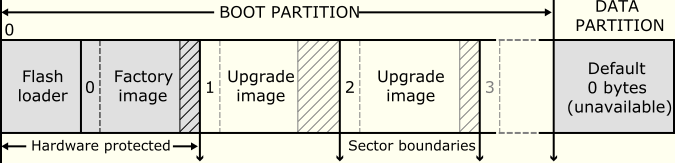
Flash format diagram¶
The flash memory is logically split between a boot and data partition. The boot partition consists of a flash loader followed by a “factory image” and zero or more optional “upgrade images.” Each image starts with a descriptor that contains a unique version number, a header that contains a table of code/data segments for each tile used by the program and a CRC. By default, the flash loader boots the image with the highest version with a valid CRC.
Boot a program from flash memory¶
To load a program into an SPI flash memory device on your development board, start the tools and enter the following commands:
xflash -l
XFLASH prints an enumerated list of all JTAG adapters connected to your PC and the devices on each JTAG chain, in the form:
ID Name Adapter ID Devices
-- ---- ---------- -------xflash --id ID *program*.xe
XFLASH generates an image in the xCORE flash format that contains a first stage loader and factory image comprising the binary and data segments from your compiled program. It then writes this image to flash memory using the xCORE device.
Caution
The XN file used to compile your program must define an SPI flash device and specify the four ports of the xCORE device to which it is connected.
Generate a flash image for manufacture¶
In manufacturing environments, the same program is typically programmed into multiple flash devices.
To generate an image file in the xCORE flash format, which can be subsequently programmed into flash devices, start the tools and enter the following command:
xflash *program*.xe -o image-file
XFLASH generates an image comprising a first stage loader and your program as the factory image, which it writes to the specified file.
Perform an in-field upgrade¶
The tools and the libflash library let you manage multiple firmware upgrades over the life cycle of your product. You can use XFLASH to create an upgrade image and, from within your program, use libflash to write this image to the boot partition. Using libflash, updates are robust against partially complete writes, for example due to power failure: if the CRC of the upgrade image fails during boot, the previous image is loaded instead.
Write a program that upgrades itself¶
The example program below uses the libflash library to upgrade itself.
#include <platform.h>
#include <flash.h>
#define MAX_PSIZE 256
/* initializers defined in XN file
* and available via platform.h */
fl_SPIPorts SPI = { PORT_SPI_MISO,
PORT_SPI_SS,
PORT_SPI_CLK,
PORT_SPI_MOSI,
XS1_CLKBLK_1 };
int upgrade(chanend c, int usize) {
/* obtain an upgrade image and write
* it to flash memory
* error checking omitted */
fl_BootImageInfo b;
int page[MAX_PSIZE];
int psize;
fl_connect(SPI);
psize = fl_getPageSize();
fl_getFactoryImage(b);
fl_getNextBootImage(b);
while(fl_startImageReplace(b, usize))
;
for (int i=0; i<usize/psize; i++)
fl_writeImagePage(page);
fl_endWriteImage();
fl_disconnect();
return 0;
}
int main() {
/* main application - calls upgrade
* to perform an in-field upgrade */
}
The call to fl_connect opens a connection between the xCORE and SPI
devices, and the call to fl_getPageSize determines the SPI device’s
page size. All read and write operations occur at the page level.
The first upgrade image is located by calling fl_getFactoryImage and
then getNextBootImage. Once located, fl_startImageReplace
prepares this image for replacement by a new image with the specified
(maximum) size. fl_startImageReplace must be called until it returns
0, signifying that the preparation is complete.
The function fl_writeImagePage writes the next page of data to the
SPI device. Calls to this function return after the data is output to
the device but may return before the device has written the data to its
flash memory. This increases the amount of time available to the
processor to fetch the next page of data. The function
fl_endWriteImage waits for the SPI device to write the last page of
data to its flash memory. To simplify the writing operation, XFLASH adds
padding to the upgrade image to ensure that its size is a multiple of
the page size.
The call fl_disconnect closes the connection between the xCORE and
SPI devices.
Build and deploy the upgrader¶
To build and deploy the first release of your program, start the tools and enter the following commands:
xcc *file*.xc -target=*boardname* -lflash -o first-release.xe
XCC compiles your program and links it against libflash. Alternatively add the option -lflash to your Makefile.
xflash first-release.xe -o manufacture-image
XFLASH generates an image in the xCORE flash format that contains a first stage loader and the first release of your program as the factory image.
To build and deploy an upgraded version of your program, enter the following commands:
xcc *file*.xc -target=*boardname* -lflash -o latest-release.xe
XCC compiles your program and links it against libflash.
xflash --upgrade *version* latest-release.xe --factory-version *tools-version* -o upgrade-image
XFLASH generates an upgrade image with the specified version number, which must be greater than 0. Your program should obtain this image to upgrade itself.
If the upgrade operation succeeds, upon resetting the device the loader boots the upgrade image, otherwise it boots the factory image.
Customize the flash loader¶
The XTC tools let you customize the mechanism for choosing which image is loaded from flash. The example program below determines which image to load based on the value at the start of the data partition.
The XTC loader first calls the function init, and then iterates over each image
in the boot partition. For each image, it calls checkCandidateImageVersion with
the image version number and, if this function returns non-zero and its CRC
is validated, it calls recordCandidateImage with the image version number and
address. Finally, the loader calls reportSelectedImage to obtain the address of the
selected image.
To produce a custom loader, you are required to define the functions init,
checkCandidateImageVersion, recordCandidateImage and reportSelectedImage.
The loader provides the function readFlashDataPage.
extern void * readFlashDataPage(unsigned addr);
int dpVersion;
void* imgAdr;
void init (void) {
void* ptr = readFlashDataPage(0);
dpVersion = *(int*) ptr;
}
int checkCandidateImageVersion(int v) {
return v == dpVersion;
}
void recordCandidateImage(int v, unsigned adr) {
imgAdr = adr;
}
unsigned reportSelectedImage(void) {
return imgAdr;
}
Build the loader and write to flash¶
To create a flash image that contains a custom flash loader and factory image, start the command-line tools and enter the following commands:
xcc -c file.xc -o loader.o
XCC compiles your functions for image selection, producing a binary object.
xflash bin.xe --loader loader.o
XFLASH writes a flash image containing the custom loader and factory image to the specified file.
Build with additional images and create a binary flash file¶
The following command builds a flash image that contains a custom flash loader, a factory image and two additional images:
xflash factory.xe --loader loader.o --upgrade 1 usb.xe 0x20000 --upgrade 2 avb.xe -o image.bin
The arguments to --upgrade include the version number, executable file and an
optional size in bytes. XFLASH writes each upgrade image on the next sector
boundary. The size argument is used to add padding to an image, allowing it to be
field-upgraded in the future by a larger image.
Reading the numerical and string identifiers in a flash image¶
A 32-bit integer identifier may be stored in the flash device as shown by the following xflash invocation example:
xflash <options> --idnum 12345
A string identifier may be stored in the flash device as shown by the following xflash invocation example:
xflash <options> --idstr "My identifier string"
The following example application code shows how these identifiers may be read:
void get_ids() {
int success;
success = fl_connectToDevice(ports, deviceSpecs, 1);
// Check success
int identifier = fl_getFlashIdNum();
unsigned char idStr[MAX_LEN];
success = fl_getFlashIdStr(idStr, MAX_LEN);
// Check success
...
}