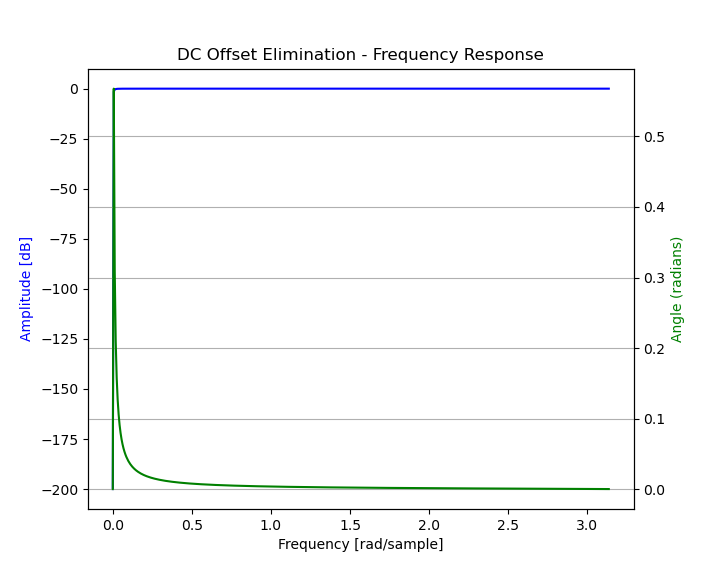Sample Filters¶
Following the two-stage decimation procedure in the mic array unit is an optional post-processing stage called the sample filter. This stage operates on each sample emitted by the second stage decimator, one at a time, before the samples are handed off for framing or transfer to the rest of the application’s audio pipeline.
> This is represented by the SampleFilter sub-component of the
mic_array::MicArray class template.
An application may implement its own sample filter in the form of a C++ class
which implements the Filter() function as required by MicArray. See the
implementation of mic_array::DcoeSampleFilter for a simple example.
DC Offset Elimination¶
The current version of this library provides a simple IIR filter called DC Offset Elimination (DCOE) that can be used as the sample filter. This is a high-pass filter meant to ensure that each audio channel will tend towards a mean sample value of zero.
Enabling/Disabling DCOE¶
Whether the DCOE filter is enabled by default and how to enable or disable it depends on which approach your project uses to include the mic array component in the application.
Vanilla Model¶
If your project uses the vanilla model (see Vanilla API) to include the
mic array unit in your application, then DCOE is enabled by default. To
disable DCOE your build script must add a compiler option to your application
target that sets the MIC_ARRAY_CONFIG_USE_DC_ELIMINATION preprocessor macro
to the value 0.
For example, in a typical application’s CMakeLists.txt, that may look like
the following.
# Gather sources and create application target
# ...
# Add vanilla source to application build
mic_array_vanilla_add(my_app ${MCLK_FREQ} ${PDM_FREQ}
${MIC_COUNT} ${FRAME_SIZE} )
# ...
# Disable DCOE
target_compile_definitions(my_app
PRIVATE MIC_ARRAY_CONFIG_USE_DC_ELIMINATION=0 )
Prefab Model¶
If your project instantiates the mic_array::prefab::BasicMicArray class
template to include the mic array unit, DC offset elimination is enabled or
disabled with the USE_DCOE boolean template parameter (there is no default).
template <unsigned MIC_COUNT, unsigned FRAME_SIZE, bool USE_DCOE>
class BasicMicArray : public ...
The sample filter chosen is based on the USE_DCOE template parameter when
the class template gets instantiated. If true, DcoeSampleFilter will be
selected as the MicArray SampleFilter sub-component. Otherwise
NopSampleFilter will be used.
> NopSampleFilter is a no-op filter – it does not modify the samples given
to it and should ultimately be completely optimized out at compile time.
For example, in your application source:
#include "mic_array/cpp/Prefab.hpp"
...
// Controls whether DCOE is enabled
static constexpr bool enable_dcoe = true;
auto mics = mic_array::prefab::BasicMicArray<MICS, FRAME_SIZE, enable_dcoe>();
...
General Model¶
If your project does not use either the vanilla or prefab models to include the
mic array unit in your application, then precisely how the DCOE filter is
included may depend on the specifics of your application. In general, however,
the DCOE filter will be enabled by using mic_array::DcoeSampleFilter as the
TSampleFilter` template parameter for the ``mic_array::MicArray class
template.
For example, sub-classing mic_array::MicArray as follows will enable DCOE for
any MicArray implementation deriving from that sub-class.
#include "mic_array/cpp/MicArray.hpp"
using namespace mic_array;
...
template <unsigned MIC_COUNT, class TDecimator,
class TPdmRx, class TOutputHandler>
class DcoeEnabledMicArray : public MicArray<MIC_COUNT, TDecimator, TPdmRx,
DcoeSampleFilter, TOutputHandler>
{
...
};
DCOE Filter Equation¶
y[t] = R * y[t-1] + x[t] - x[t-1]
R = 255.0 / 256.0
DCOE Filter Frequency Response¶